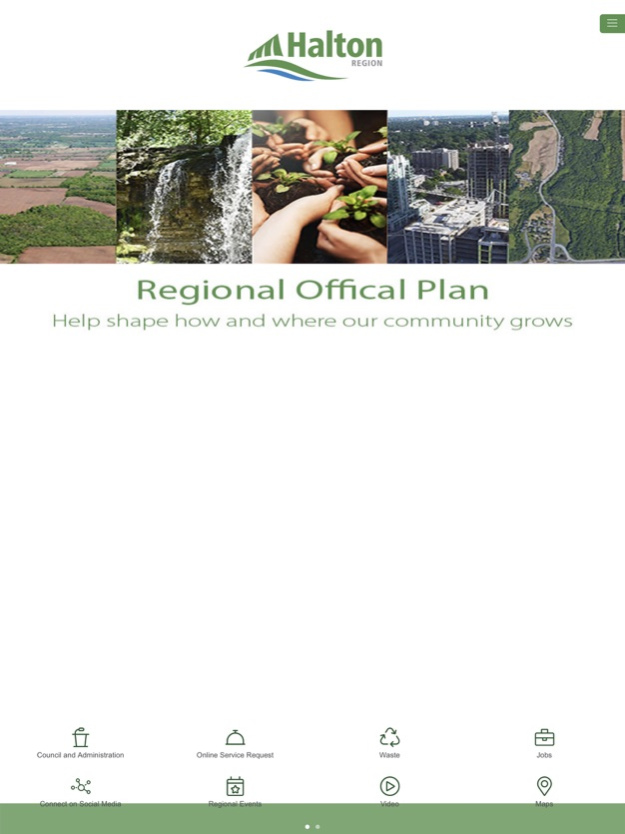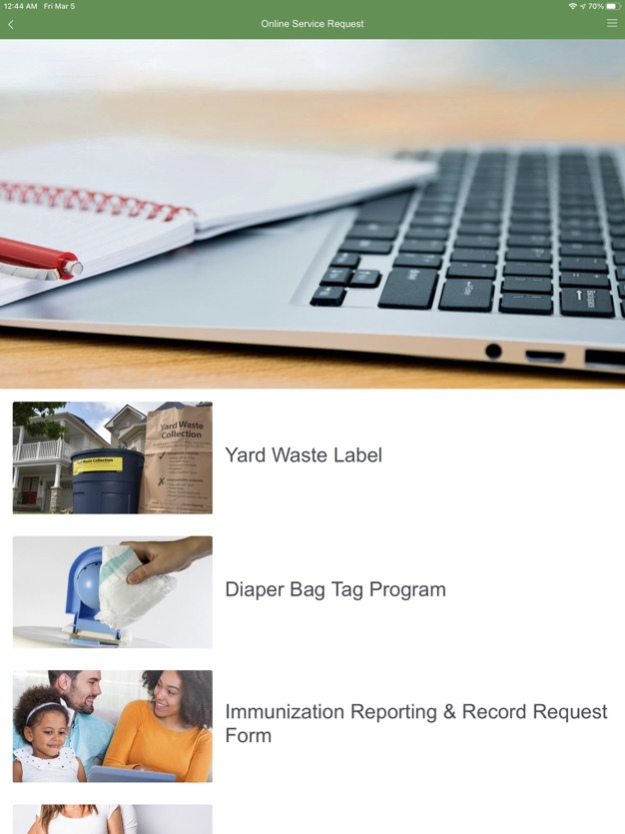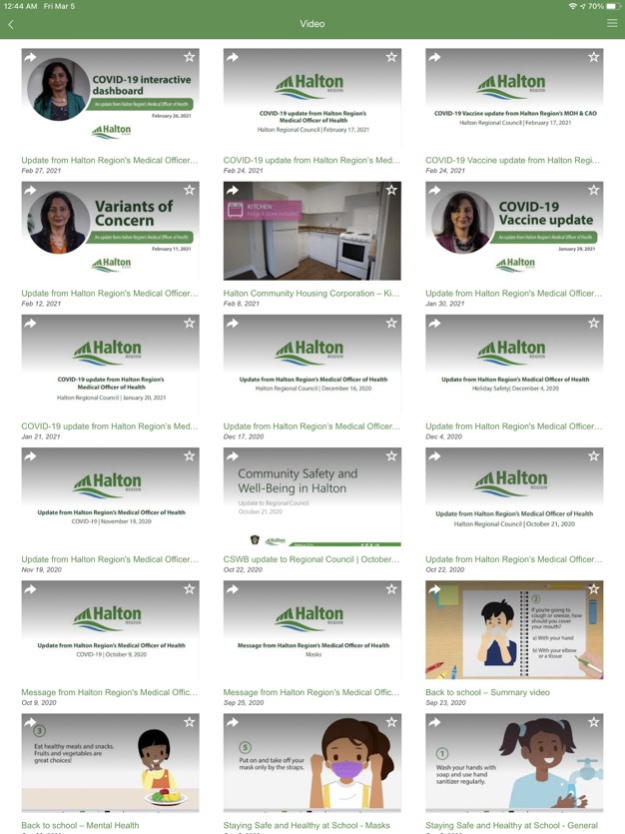OneHalton 7.3.11
Continue to app
Free Version
Publisher Description
One tap. OneHalton. OneHalton puts Halton’s Regional services at your fingertips. This app optimizes our most popular online information and service request tools to keep you connected with the high-quality programs we offer to residents of Burlington, Halton Hills, Milton and Oakville. OneHalton includes five major service request forms, streamlining the process for:
• Find and contact your Regional Councillor, check meeting agendas and watch videos of Council sessions.
• Submit online service request forms for yard waste labels, diaper bag tags, immunization reporting, prenatal classes and metal and appliance collection.
• Access waste collection resources, including our interactive waste collection calendar and sorting tools.
• Browse job opportunities in the community through Employment Halton or display the Region’s current postings.
• Check out Halton’s official Twitter, Facebook, LinkedIn, YouTube and Instagram feeds.
• Find local events and festival listings.
• Follow maps to Regional facilities and popular
cycling destinations.
• Read our recent media releases.
• Contact the Region or specific Regional employees. Stay connected to your Region with Halton’s mobile app. halton.ca/OneHalton
Apr 22, 2023
Version 7.3.11
New build to include Firebase Certificates
About OneHalton
OneHalton is a free app for iOS published in the Chat & Instant Messaging list of apps, part of Communications.
The company that develops OneHalton is Halton Region. The latest version released by its developer is 7.3.11.
To install OneHalton on your iOS device, just click the green Continue To App button above to start the installation process. The app is listed on our website since 2023-04-22 and was downloaded 3 times. We have already checked if the download link is safe, however for your own protection we recommend that you scan the downloaded app with your antivirus. Your antivirus may detect the OneHalton as malware if the download link is broken.
How to install OneHalton on your iOS device:
- Click on the Continue To App button on our website. This will redirect you to the App Store.
- Once the OneHalton is shown in the iTunes listing of your iOS device, you can start its download and installation. Tap on the GET button to the right of the app to start downloading it.
- If you are not logged-in the iOS appstore app, you'll be prompted for your your Apple ID and/or password.
- After OneHalton is downloaded, you'll see an INSTALL button to the right. Tap on it to start the actual installation of the iOS app.
- Once installation is finished you can tap on the OPEN button to start it. Its icon will also be added to your device home screen.